Woocommerce vs Shopify – which one is best for you? Both are popular Ecommerce solutions to help you create an online store
Table of Contents
What is the difference between WooCommerce and Shopify?
WooCommerce is an open-source plugin for the WordPress content management system (CMS) that allows users to create and manage an online store. Shopify is a paid service that provides a hosted store and a range of tools and features for users to design, customize, and manage their store, including templates for creating a store, a catalog for adding products, a shopping cart for processing payments, and an integrated payment gateway for accepting payments.
Woocommerce vs Shopify – Advantages of Woocommerce
- Customizability: Because WooCommerce is open-source, users have access to the code and can make changes and customize their stores in ways that may not be possible with proprietary systems like Shopify and BigCommerce.
- Integration with WordPress: As a plugin for WordPress, WooCommerce integrates seamlessly with the CMS and allows users to manage their website and online store from a single platform.
- Cost: WooCommerce is a free plugin, and WordPress is free to use, so the overall cost of setting up and maintaining a store is generally lower than with a paid system like Shopify or BigCommerce. Setting up payment collection with Stripe and Paypal is free, with pay-as-you-go payment rather than a monthly cost.
- Flexibility: WooCommerce allows to store owners to have greater flexibility on the way to organize their store, and products and also have more control over the checkouts, payments, and shipping methods as it does not force or limit to certain options.
It’s important to note that each platform has its own set of strengths and weaknesses and the best choice depends on the specific needs and requirements of the user.
Woocommerce vs. Shopify – Advantages of Shopify
Here are some key strengths of Shopify compared to WooCommerce:
- Ease of use: Shopify is designed to be easy to use and requires minimal technical knowledge. This makes it a good option for users who want to set up a store quickly and easily without knowing how to code.
- Hosting and security: Shopify takes care of hosting and security for the stores that it hosts. This means that store owners do not need to worry about the technical aspects of maintaining a website and can focus on running their business.
- App store: Shopify has a large app store with a wide variety of apps and plugins that can be added to a store to add functionality and customization.
- Payment gateways: Shopify includes built-in support for a wide variety of payment gateways, making it easy for store owners to accept payments from customers.
- 24/7 support: Shopify provides 24/7 support for its users through a variety of channels, such as phone, email, and live chat, which makes it easy for store owners to get help if they have any problems.
- Great for small and medium businesses: Shopify is a good choice for small and medium-sized businesses that want to set up an online store without having to handle the technical aspects of website development.
It’s important to remember that while Shopify has its own advantages, it is also a paid service and may not be the best option for some of the features or needs that another e-commerce platform like WooCommerce could offer.
Nustart Solutions have supported clients with both WooCommerce and Shopify. My take on Woocommerce vs Shopify would be that Shopify offers an “easier” shop management experience, but other than the basic functionality, everything else has to be managed by paid Shopify “apps”. Not only does it quickly increase the monthly costs, but if it doesn’t work or there are problems, Shopify support won’t be much help as they don’t support apps or themes. In the interests of fairness, it should also be pointed out that some WooCommerce functionality (usually where it is interacting with external services such as credit card service accounts or shipping vendors such as UPS, FedEx etc) requires paid plugins
Open Source vs. Proprietary Systems
Open-source software, such as WordPress, offers a number of advantages over proprietary software:
- Free to use: Open-source software is free to use, modify, and distribute, which can make it more accessible to individuals and organizations with limited budgets.
- Flexibility: Because open-source software is open to modification, users can customize and adapt it to suit their specific needs.
- Collaboration: Open-source software is developed by a community of users and developers who work together to improve the software. This can lead to a faster pace of development and the introduction of new features and capabilities.
- Transparency: With open-source software, the source code is available for anyone to view, which promotes transparency and security.
- No vendor lock-in: Users are not tied to a specific vendor or company, they have the freedom to choose different service providers or host the software on their own infrastructure.
- Interoperability: Open-source software can often easily integrate with other software and systems, which can increase efficiency and reduce costs.
- Low barrier to entry: Open-source software is often freely available, lowering the barrier to entry for developers and businesses that want to use or develop the software.
It’s important to note that there are also limitations to open-source software, such as, lack of technical support and poor documentation, and it can be difficult to find a specific skill to maintain or extend the software. However, WordPress has an 11x greater market share than Shopify, so there is plenty of support for WordPress and Woocommerce available.
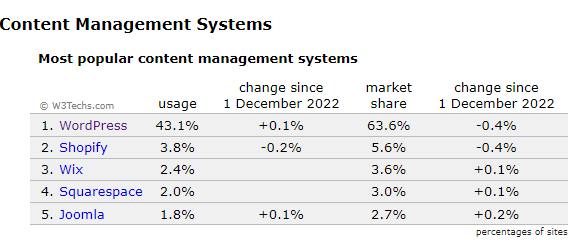
A disadvantage of a Proprietary software system is that changes can be forced upon vendors. An example, Shopify has been making changes to its platform to adopt JSON (JavaScript Object Notation) as the primary format for data exchange. JSON is a lightweight data-interchange format that is easy for humans to read and write and easy for machines to parse and generate.
The move to JSON means that older apps and themes that were built for Shopify using the older Liquid template language will need to be updated in order to continue working with the platform. This could require developers to make changes to the code of these apps and themes in order to ensure that they are compatible with the new JSON format.
For older apps, this may require rewriting the code in order to make them compatible with the new format. For themes, the process of conversion may be more straightforward, but it may still require updating the theme’s code.
For merchants, if they are using any older apps and themes, they will need to check with the developers or theme providers for compatibility, if their apps and themes do not support JSON, they will no longer work with the shopify platform.
What is the disadvantages of using WooCommerce?
- Technical knowledge required: Because WooCommerce is a plugin for WordPress, which is itself open-source, some technical knowledge is required to set up, configure, and customize a store. This can be challenging for users who are not familiar with web development.
- Maintenance and security: As an open-source plugin, it’s up to the store owner to maintain the website and ensure its security. This can be a significant burden for some users and may require additional resources, such as a developer to keep the site updated and secure.
- Limited customization: While WooCommerce provides a lot of flexibility and customization, it’s still limited by the capabilities of the WordPress platform and the developer’s skill set. So, it might be difficult to implement some complex features or designs on the store.
- Limited scalability: While it’s possible to scale a WooCommerce store as a business grows, this may require additional customization and optimization which again may need more technical knowledge and resources.
- Limited support: As an open-source plugin, WooCommerce does not offer the same level of support as a proprietary platform like Shopify. There is a large community of users and developers that provide support, but finding help for specific issues can be more difficult.
It’s essential to keep in mind that these disadvantages can be mitigated by having a skilled developer, keeping up with updates and security patches, using appropriate plugins and extensions, and using recommended hosting.
Which platform is more scalable, WooCommerce or Shopify?
Both WooCommerce and Shopify can be used to create and manage online stores, and both have the capability to scale as a business grows. However, the scalability of each platform is determined by different factors.
WooCommerce, as an open-source plugin, can be more flexible and customizable, which can make it easier to scale a store as a business grows. Because users have access to the code, they can make changes and add functionality to the store as needed. However, scalability may depend on the technical knowledge of the store owner or developer, as well as the hosting and infrastructure used.
On the other hand, Shopify is a proprietary platform whose scalability is determined by the plan and features that the user has subscribed to. Shopify provides a wide range of plans with varying features and pricing, which can handle different levels of traffic and sales volume. Additionally, Shopify has a large and growing app store, which can add extra functionalities to handle the increased traffic and sales.
It’s important to note that both platforms can handle high traffic and large sales volume, but it’s essential to take into consideration the specific needs of the store and choose the platform accordingly. As a store grows, it will have different and changing requirements in terms of functionality, hosting, security and performance, so it’s essential to consider a platform that can provide the necessary support and resources to scale the store.
Can you migrate between WooCommerce and Shopify?
It is possible to migrate data between WooCommerce and Shopify, but the process can be complex and may require technical expertise, particularly if you have a large amount of data or custom configurations.
There are third-party apps, plugins, and services that can help you in migrating your data, such as products, customers, orders, and other information, from a WooCommerce website to a Shopify store. These apps usually automate the process, but it’s important to ensure that the app you choose is compatible with both platforms and has a good reputation.
Additionally, you’ll also need to make sure that your data is in a format that can be imported into Shopify, such as a CSV file, and verify that all of your products, images and data are properly formatted to be imported into shopify.
It’s important to note that migrating between platforms can cause some data loss and may not transfer all the functionalities that your store had on the previous platform. Also customizing and tweaking the new store will take some time and effort, it’s advisable to plan this migration in advance and possibly schedule it during a period of low traffic.
It’s always a good idea to backup your data, test the migration process on a staging environment, and thoroughly review the data after migration to ensure that it has been migrated correctly. Additionally, you should also consider the resources and effort that might be required to complete the migration process.
Which is better: WooCommerce or Shopify?
In conclusion, Woocommerce and Shopify are great options for setting up an online store. Current usage distribution has them approximately equal in the top 1 million sites and the woocommerce vs shopify market share can be seen in the table below.

Woocommerce is the more popular choice, as it offers a wide range of features and flexibility. Shopify, on the other hand, is simpler to use and provides excellent customer support. Ultimately, it would be best to choose the option that best fits your needs. If you need help with Woocommerce, click here!
In my opinion, Woocommerce is the more flexible choice, as it offers a wide range of features and is fully customizable. Shopify, on the other hand, is simpler to use and provides excellent customer support. Ultimately, it would be best to choose the option that best fits your needs.
If you need help with Woocommerce, click here!
