
Are you looking for help with WordPress plugins, themes or more? You’ve come to the right place! WordPress is an easy way to create a website that allows you to add content and share information easily. It’s also free to use and has lots of great features.
Here’s everything you need to know about how to get started.
If you’re new to WordPress, there are plenty of ways to get started. You can start by installing WordPress yourself, or you can hire a web developer to do it for you. Either way, you’ll need to choose between one of two options when you install WordPress: either a self-hosted version (which means you host it yourself) or a hosted version (where someone else hosts it for you).
Learn About WordPress Plugins.
There are thousands of free and paid WordPress plugins available online. These plugins can add features to your site, such as social media sharing buttons, contact forms, and even shopping carts. They also make it easier for visitors to navigate your website.
Find Out Which Plugins Work Best For Your Site.
If you’re new to WordPress, there’s no need to worry. We’ll show you how to install and use the most popular plugins.
Choose A Plugin That Fits Your Needs.
There are thousands of free and paid WordPress plugins available. It’s up to you to choose what works best for your needs.
Install The Right Plugins.
If you’re looking for a plugin to do something specific, such as adding social media sharing buttons, then there are plenty of options. However, if you need a general-purpose plugin, such as one that adds an RSS feed, then you’ll need to search for one.
4 Tips I use to choose the best WordPress plugin
With almost 70,000 WordPress plugins available through the WordPress directory and even more available through developers’ websites, there’s no shortage of solutions for all the different functions you want from your WordPress website.
However, how do you know which ones are best for you? – I review the WordPress Plugin repository plugin details as seen below for the plugin Woocommerce
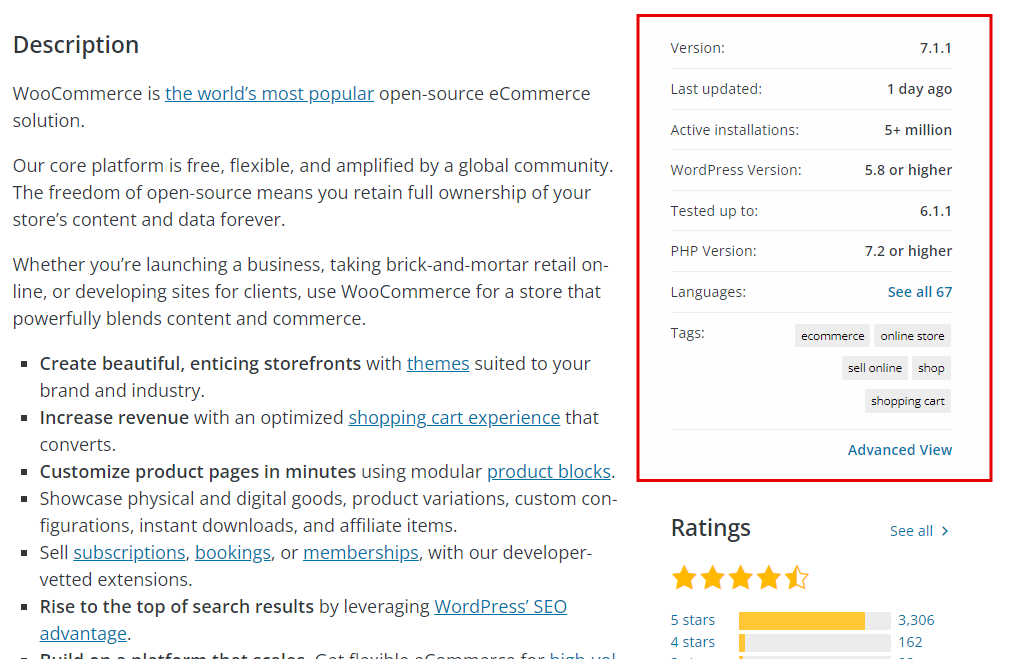
Here are four factors I use when evaluating a new plugin when offering a client help with WordPress website setup
- When was it Last Updated? WordPress is constantly evolving, so I want to see that a plugin is being actively supported. Has it been updated in the last 3 months? If yes, then you can be fairly certain it is still supported.
- How Many Active installations? I like to see at least 10000 because then I know that the plugin is statistically more likely to be robust, secure, and tested across a wide range of servers and themes.
- What Version has it been tested up to? Look for a WordPress version to match your current site version (both should be within two versions of the current WordPress release!)
- Ratings – Do the users of this plugin have good things to say
