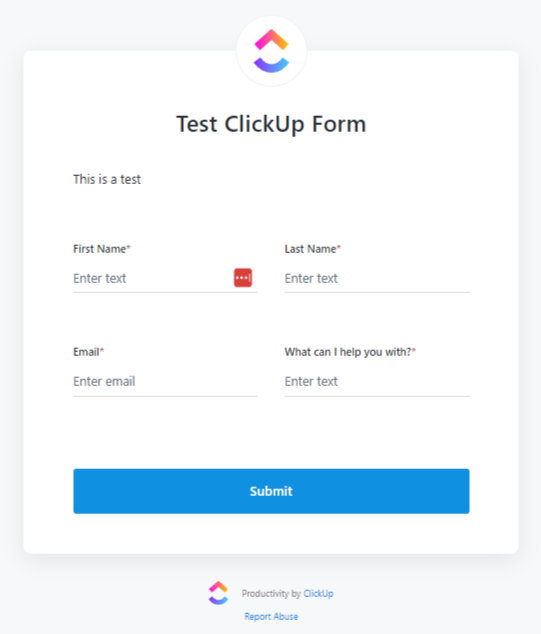Connect Gravity Forms to ClickUp
Your ultimate solution for streamlining your website’s data collection and project management processes
Say goodbye to tedious manual data entry and hello to flawless automation…
Gravity Forms can seamlessly sync with ClickUp, allowing you to effortlessly transfer form submissions directly into your project management tool.

No more wasting time copying and pasting information or risking human error. It’s time to revolutionize your workflow
Imagine the time-saving possibilities. No longer will you need to manually input customer details, feedback, or inquiries into ClickUp. Our integration service automatically maps form fields to custom fields as it creates tasks to your specifications, keeping your projects organized and up-to-date. This means you can focus on what really matters – growing your business and providing exceptional service.
Ready to take control of your website and project management processes?
Don’t miss out on this game-changing integration. We will use the Gravity forms submission hook to send your form data via the ClickUp API to create or update a task in the Workspace/Space/Folder/List / of your choice, using any templates you need.
There is no need to pay Zapier for every transaction! This code works with no transaction cost or limits!
Our Gravity Forms to ClickUp Direct Connection offers a host of benefits tailored specifically to your needs.
- Increase collaboration and communication among team members by instantly assigning tasks to relevant individuals within ClickUp.
- Stay on top of deadlines and milestones with automated reminders and notifications.
- Monitor progress effortlessly with real-time updates, ensuring nothing falls through the cracks.
Streamline your workflow with the Gravity Forms to ClickUp API Connection. Get started today and revolutionize the way you manage your website and projects.
Need help connecting ClickUp and Gravity Forms?
Fill in the form to get started today!
Connect Gravity forms to ClickUp FAQs
What is ClickUp?
What is Gravity Forms?
Why would I want to Connect Gravity Forms with ClickUp?
How can I integrate ClickUp with Gravity Forms?
What code do I need to use if I want to Connect Gravity forms to ClickUp myself
What kind of data can I send from Gravity Forms to ClickUp?
Can I send data to ClickUp Custom Fields
Can I just create Tasks in ClickUp with the ClickUp API
Why shouldn’t I just use Zapier?
Why shouldn’t I just use Clickup Forms Embedded on my website?
Is there a cost associated with using your Connect Gravity forms to ClickUp?
Ready to take control of your website and project management processes?
Fill in the form to get started today!
ClickUp Articles
ClickUp Forms – 3 Downsides Website Owners Cannot Ignore
Are you a WordPress website owner looking for an effective way to gather information from your visitors and feed into ClickUp? While there are many form-building tools available, it’s important to choose one that aligns with your brand and provides a seamless experience for your users. In this blog post, we’ll discuss why using ClickUp…
Continue Reading ClickUp Forms – 3 Downsides Website Owners Cannot Ignore
Using Gravity Forms to create ClickUp Tasks instantly
Connect Gravity Forms to ClickUp via the API and Instantly Create new tasks from Gravity form submissions without a 3rd party integration app. I am a WordPress developer. I use ClickUp to keep track of client projects and Gravity Forms to capture new leads on my website. I wanted to connect ClickUp and Gravity Forms.…
Continue Reading Using Gravity Forms to create ClickUp Tasks instantly